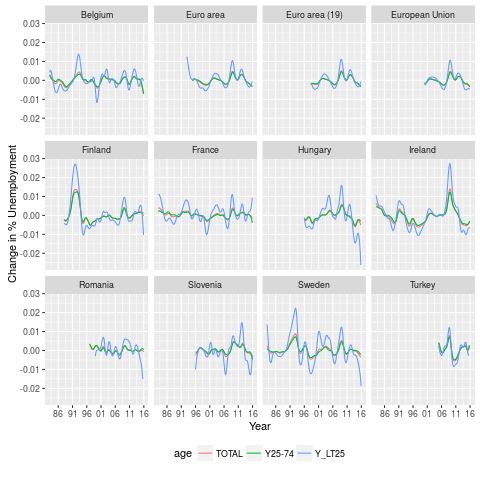So, we all know the simple estimation of PI based on random numbers. The code used here is chosen for speed in R.
pi2d <- function(N=1000) {
4*sum(rowSums(matrix(runif(N*2)^2,ncol=2))<1)/N
}
What irritates me, is the low efficiency of this estimate. What do you get for 10 000 simulations? Probably, but not even certain, the first two digits.
summary(sapply(1:1000,function(x) pi2d(10000)))
Min. 1st Qu. Median Mean 3rd Qu. Max.
3.080 3.130 3.141 3.141 3.153 3.189
In the past years I have been thinking how to get that more efficient, but that is not obvious. For instance, it is possible to use the three dimensional equivalent, a ball:
pi3d <- function(N=1000) {
6*sum(rowSums(matrix(runif(N*3)^2,ncol=3))<1)/N
}
}
summary(sapply(1:1000,function(x) pi3d(10000)))
Min. 1st Qu. Median Mean 3rd Qu. Max.
Min. 1st Qu. Median Mean 3rd Qu. Max.
3.052 3.121 3.140 3.142 3.161 3.243
At some point I thought this is due to the limited information in such a calculation, it is binomial and one simulation gives one bit of information. And it could be more simple. If the first random number is known, say y, then all second random numbers over sqrt(1-y2) give distance larger than 1, while the remainder gives distance less than 1. Thus should pi be equal to the mean of random numbers transformed like sqrt(1-y2)?
pin <- function(N=1000) {
4*sum(sqrt(1-runif(N)^2))/N
}
summary(sapply(1:1000,function(x) pin(10000)))
Min. 1st Qu. Median Mean 3rd Qu. Max.
3.113 3.135 3.142 3.141 3.147 3.171
These numbers are closer, but there are additional calculations. Hence the number of simulations should be adapted to reflect the work done. Luckily we have microbenchmark() to calibrate this. After a bit of experimenting, these are the number of simulations giving roughly equivalent computation times.
microbenchmark(pi2d(10000),pi3d(6666),pin(22000))
Unit: milliseconds
expr min lq mean median uq max neval
pi2d(10000) 2.419106 2.436333 2.630764 2.458325 2.500477 5.253860 100
pi3d(6666) 2.361928 2.382820 2.557150 2.418006 2.467855 4.970898 100
pin(22000) 2.448429 2.468954 2.555823 2.485815 2.517703 5.023678 100
summary(sapply(1:100,function(x) pi2d(10000)))
Min. 1st Qu. Median Mean 3rd Qu. Max.
3.111 3.132 3.141 3.142 3.152 3.175
summary(sapply(1:100,function(x) pi3d(6666)))
Min. 1st Qu. Median Mean 3rd Qu. Max.
3.046 3.116 3.142 3.139 3.165 3.230
summary(sapply(1:100,function(x) pin(22000)))
Min. 1st Qu. Median Mean 3rd Qu. Max.
3.130 3.137 3.141 3.142 3.146 3.161
It could obviously be thought that the random numbers are not needed. An integration can be done. But that is much less fun.Min. 1st Qu. Median Mean 3rd Qu. Max.
3.111 3.132 3.141 3.142 3.152 3.175
summary(sapply(1:100,function(x) pi3d(6666)))
Min. 1st Qu. Median Mean 3rd Qu. Max.
3.046 3.116 3.142 3.139 3.165 3.230
summary(sapply(1:100,function(x) pin(22000)))
Min. 1st Qu. Median Mean 3rd Qu. Max.
3.130 3.137 3.141 3.142 3.146 3.161
integrate(function(x) 4*sqrt(1-x^2),0,1)
3.141593 with absolute error < 0.00016